Among the robust features offered by ERPnext, the General Ledger report stands as a cornerstone for Accounting Management. In this blog post, we will delve into the functionalities of the General Ledger report, its significance and how it empowers businesses to track and manage accuracy and transparency in Accounting Records.
What is the General Ledger Report in ERPnext?
It is a detailed report that provides an overview of all the transactions recorded for a company over a specific period. It’s a centralized repository which summarizes all accounting records across the modules including buying, selling, assets, stock and payroll.
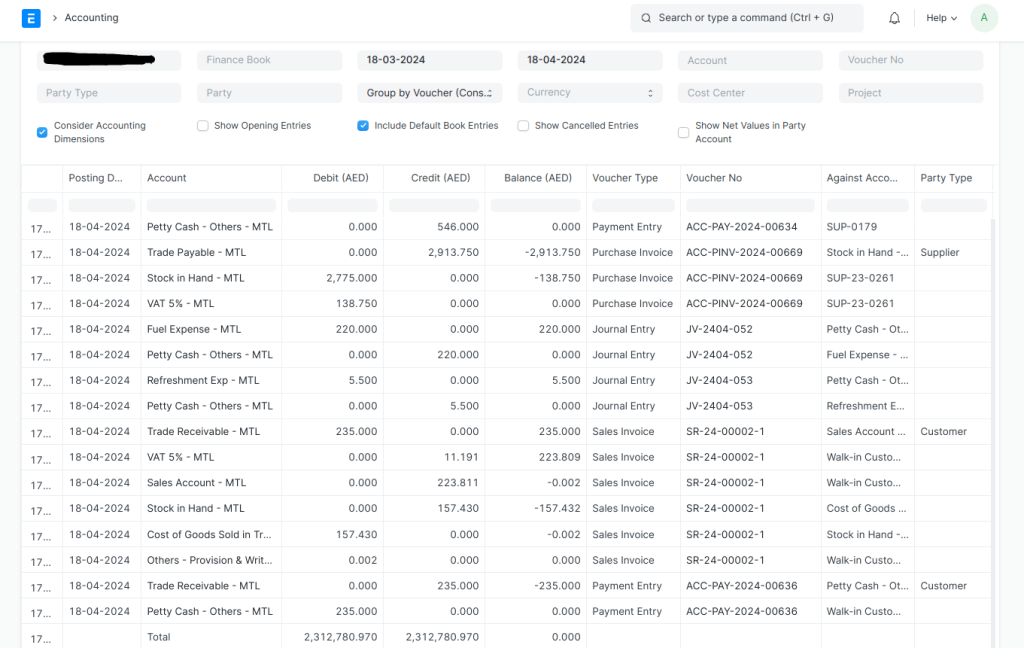
Key Features and Benefits of General Ledger Report
Drill Down Functionality:
The General Ledger report offers drill down functionality where the users can delve deeper into the individual transactions. Each row will have the reference voucher type and the voucher number.
This helps in verifying the accuracy of the transactions and identify any discrepencies with ease.
Reporting Periods:
ERPnext offers users to generate the report for any desired timeframe, be it daily, weekly, monthly, quarterly or annually. This enables businesses to analyze financial data across various time intervals.
As shown in the image below, the time period can be selected using the from and to dates.
Multi Company:
If you are managing multiple companies in the same instance, then the user can choose the desired company from the company field.

Multi-Dimensional Filtering:
Users can filter the report based on various parameters as shown in the image above. The following are the parameters available for additional filtering of data.
Account: Users can choose an individual Account or multiple accounts and all associated transactions affecting that particular account/s will be shown. For example, users may want to see any expense account or trade receivable or any bank or cash account.
Voucher No: If the user knows the voucher number, then it can be entered in the field to filter the data based on the particular voucher number.
Party Type and Party: If users want to see the transactions for a particular customer or supplier or employee then the filtering can be done by selecting the desired party type and party.
Cost Center and Project: Users can filter the transactions for a particular cost center or project, and also for multiple projects.
Drag and Drop: Users can easily drag the columns to the desired position for a better overview of the data and easy analysis of information.
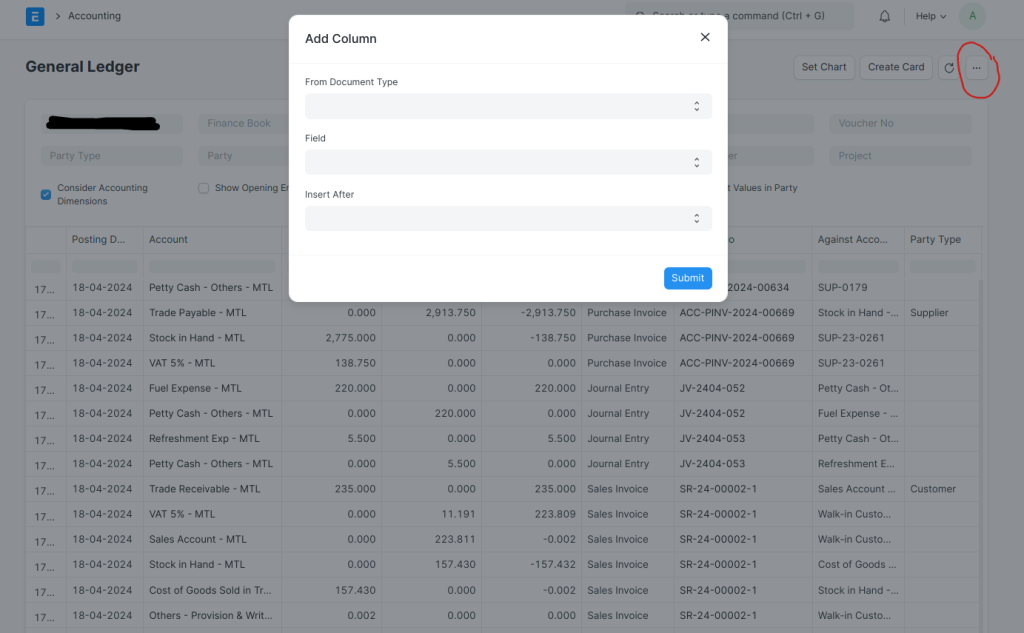
Additional Columns and Custom Report: As shown in the image above, users can remove unwanted columns and add new columns by clicking on the menu (…). The fields from various doctypes can be fetched and added to the report for further analysis.
On top of it, users with required permissions can save it as a custom report for any future use.
Audit Trial and Compliance:
The General Ledger report assists the businesses in maintaining compliance with regulatory requirements by providing comprehensive trials of accounting transactions.
With the detailed documentation of all accounting transactions, the report helps businesses in streamlining the audit process.
For any questions, please feel free to get in touch on isyed@techfordai.com.
Leave a Reply