The purchase order in ERPNext is a crucial document for the procurement department. Having access to the historical purchase data is vital in the decision making process and negotiating favorable deals.
Although the item-wise purchase history report is available in ERPNext, one of our clients wanted to see the last purchase prices within the PO. At Techford Ai, we recognized the importance of providing actionable insights which led us to develop a custom script in ERPNext to fetch the last purchase prices of an item in Purchase Order.
How does it work in ERPNext?
Considering the fast paced environment of procurement users, we have simplified the process of checking the last purchase prices inside the PO. While creating a purchase order, the user will add items in the item table.
If the user wants to check the historical price data of any item, then he can click on the button “Prices” within the Item table. The prices will be fetched and shown in a separate table as shown in the image below.
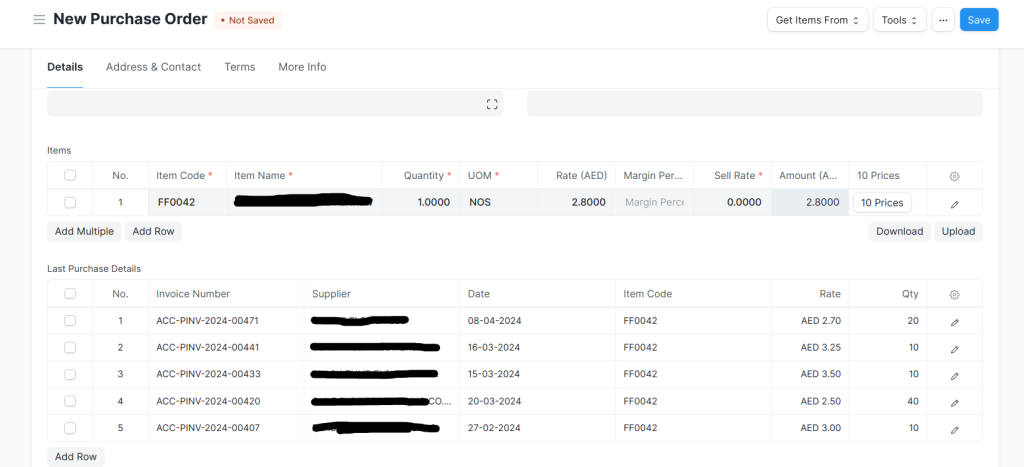
What information is visible?
- Purchase Invoice Number
- Supplier Name
- Date of Purchase
- Item Code
- Rate
- Quantity Purchased
How does it help the procurement team?
- It helps in tracking the pricing trend of a particular item
- Compare the previous prices from same supplier and other suppliers
- Negotiate for better pricing before issuing the purchase order
- The workflow approver can check the pricing before approving the PO
Looking for similar Customization in ERPNext? Get in touch now on isyed@techfordai.com
